Unless otherwise stated, this website is not related or associated with any third-party brand. Brands, trademarks, logos, and company names are merely used as examples.
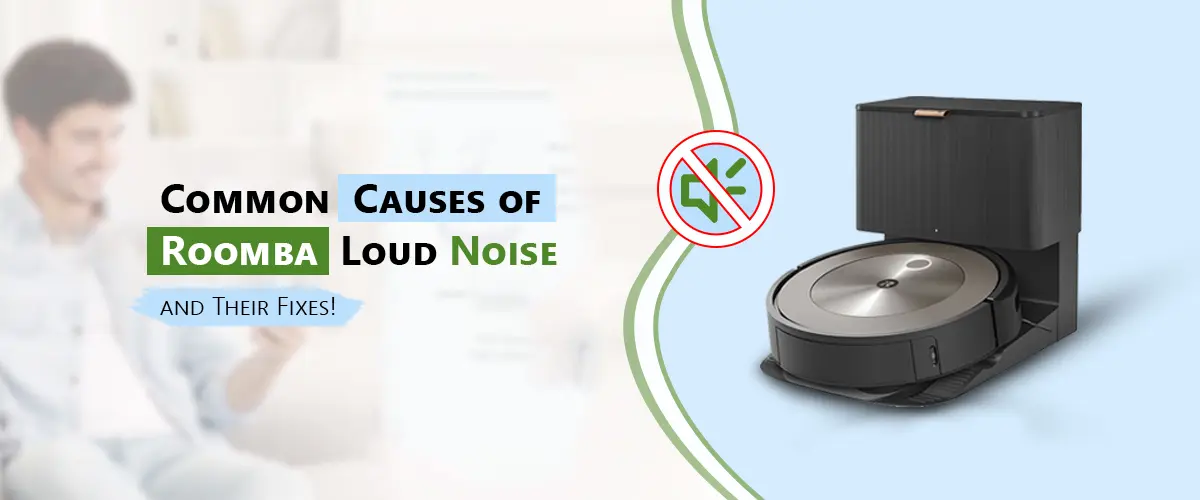
Common Causes of Roomba Loud Noise and Their Fixes!
Because of their efficiency and ease, robotic vacuum cleaners like the Roomba have completely changed housekeeping. However, a Roomba is susceptible to wear and tear just like any other equipment. Roomba Loud noise, odd noises while operating are a frequent problem that many people go with. These sounds, which can vary from high-pitched squeals to grinding noises, interfere with the peaceful convenience that Roombas are supposed to provide. Thankfully, the majority of these problems have simple fixes. We’ll examine the typical reasons why Roombas make loud noises in this article and provide workable solutions.
Causes and Solutions for Roomba Loud Noise
Discover common causes and effective solutions for Roomba making loud noises. Here you can learn how to fix it and enjoy smooth, quiet cleaning again!
1. Unclean or Obstructed Brushes
The primary rollers and side brushes of a Roomba are essential for collecting debris. Hair, grime, and grit can build up on these brushes over time, causing friction or uneven rotation that produces noise.
- Signs and Symptoms
- Sounds like grinding or rattling.
- Reduced effectiveness in cleaning.
Fix:
- Wash the Brushes: As directed in the user handbook, remove the main and side brushes. To remove tangled hair and debris, use the cleaning tool that comes with it or a pair of scissors.
- Check for Damage: Replace the brushes with new ones if they exhibit noticeable wear or damage; they may be bought from the manufacturer or approved merchants.
2. Damaged or Worn-out Bearings
Over time, the Roomba’s brush system’s bearings may deteriorate, particularly if dirt and grime build up around them. A high-pitched screaming or grinding sound may result from this.
- Signs and Symptoms
- Grinding or squealing noises
- The brushes are not rotating correctly.
Fix:
- Adjust and Clean the Bearings: The brush rollers’ bearings should be carefully removed and completely cleaned. Apply a gentle cloth and, if required, a tiny bit of bearing-specific lubrication.
- Change Out Worn-out Bearings: Replace the bearings if cleaning doesn’t fix the problem. To buy suitable components, refer to the specs of the Roomba model.
3. The Wheels Debris
A Roomba’s wheels are necessary for easy mobility. Sand, crumbs, or hair are examples of small particles that can become lodged in the wheel mechanisms and produce grinding or squeaking sounds.
- Signs and Symptoms
- Roomba Loud Noise such as clicking or squeaking while it moves
- Uneven or jerky motion
Fix:
- Examine the Wheels: Flip the Roomba over and turn the wheels by hand. Check for any obstacles or debris that is visible.
- Wheels Should Be Cleaned: To clear the wheel housing of debris, use compressed air or a little brush. The wheels may need to be changed if they still can’t move freely after cleaning.
4. Fragmented or Loose Parts
Regular usage can cause internal components, fasteners, and screws to loosen over time. This may result in rattling noises or vibrations.
- Signs and Symptoms
- Rattling or vibrating sounds
- Visible loose pieces during examination
Fix:
- Tighten Screws: Examine all fasteners and screws, especially those near the wheels, brushes, and dustbin. Any that seem loose should be tightened.
- Replace any Damaged Parts: To prevent more damage, replace any cracked or damaged parts right away.
5. Unclean or Malfunctioning Extractor Rollers
In contrast to conventional brushes, the extractor rollers used in more recent Roomba machines are intended to require less maintenance. They are not impervious to wear or debris build up though.
Signs and Symptoms:
- Loud hammering or clunking sounds.
- Decreased effectiveness of cleaning.
Fix:
- Clean the Extractor Rollers: Take out the rollers and look for any debris, such as dust or wrapped hair. Use a moist towel or the included cleaning tool to give it a thorough cleaning.
- Check for Damage: Replace the rollers with a suitable pair if they are fractured or noticeably worn out.
6. Problems with the Filter or Dustbin
Unusual noises may also be caused by a clogged or incorrectly positioned dustbin and filter. Restricting airflow may make it difficult for the vacuum motor to operate well.
- Signs and Symptoms
- Humming or whistling sounds.
- Reduced suction force.
Fix:
- Empty the Trashcan: To avoid blockages, empty the trash on a regular basis.
- Replace or Clean the Filter: Examine the filter for any accumulation of dirt, then replace or wash it as necessary. Before restarting the Roomba, validate that the dustbin and filter are seated correctly.
7. Vacuum Motor Malfunction
Sometimes the vacuum motor itself is the source of the noise. A malfunctioning motor may cause the Roomba to make a grinding or whining sound and impair its suction.
Signs and Symptoms:
- Continuously Roomba Loud Noise
- Decreased suction even with clean filters and brushes
Fix:
- Confirm Warranty: Get in touch with the manufacturer for a repair or replacement if the Roomba is still covered under warranty.
- Professional Repair: To replace the motor in an out-of-warranty item, speak with a qualified technician.
8. Problems with Software
Although less often, a software bug occasionally causes the Roomba to act strangely, including producing odd noises.
Signs and Symptoms:
- Erratic actions combined with odd noises
- After cleaning the hardware, problems still exist.
Fix:
- Update the Software: Confirm that the most recent firmware is installed in your Roomba. To find and apply updates, use the iRobot app.
- Do a Reset: To fix any possible issues, return the Roomba to its original configuration.
Tips for Preventive Maintenance for Roomba Loud Noise
- Frequent Cleaning: To avoid dirt accumulation, set up a regimen for cleaning the brushes, wheels, dustbin, and filter.
- Examine the Parts: Check all parts for wear and tear on a regular basis.
- Store Sensibly: The Roomba should not be kept in moist or dusty conditions.
- Use Official Components: To guarantee compatibility and dependability, always replace components with those suggested by the manufacturer.
End Thoughts
Although Roomba Loud Noise might be annoying, most problems can be fixed with simple upkeep and troubleshooting. You may continue to enjoy your Roomba’s silent efficiency for many years to come if you maintain it clean and check its parts on a regular basis.
Recent Post
Recent Posts
- How To Add Roomba To Homekit?: A Simple Guide
- What Is Roomba Error 6?: How To Fix It.
- How To Control Roomba With Siri?: A Complete Guide
- How To Connect Roomba To Google Home: A Simple Guide
- How To Connect Roomba To Phone: Complete Guide.
- Why Is My iRobot Not Connecting To Internet?: How To Fix It.
- How to Remove Hair from a Roomba?
- Troubleshooting Roomba 980 Errors
- How to Fix the Roomba Error 14?
- How to Replace an iRobot Roomba Front Caster Wheel
- Fix the Roomba Green Light Issue Quickly
- How to do iRobot Roomba Combo J5 Self-Emptying Vacuum Setup
- How to Use A Roomba on Multiple Floors?
- How to Setup Roomba Without Wifi?
- Troubleshooting Tips for iRobot Roomba 600 Battery Replacement
- How to Reboot the iRobot Roomba 600 Series?
- Troubleshooting Guide on Why iRobot Not Connecting To The App?
- How to Connect Roomba to Alexa?
- Why Is Your Roomba Red Light Blinking? How to fix it
- Why Is my Roomba’s Blue Light Flashing? Fixes Explained
- Common Causes of Roomba Loud Noise and Their Fixes!
- Roomba Battery Draining Quickly. What’s The Reason?
- Roomba Losing WiFi Connection. Few Reasons Here!
- Why My Roomba Not Connect To Smart Devices? Quick Guide Here!
- Why Is My Roomba Offline? Find Out Here!
- How To Program Roomba? A Complete Guide Here!
- How To Connect Roomba To 5Ghz? A Complete Guide.
- Roomba Won’t Start? Find Out Why and How To Fix It?
- Why Is My Roomba Beeping? Troubleshoot the Problem Quickly?
- How To Troubleshoot Roomba Navigation Problem In Minutes?
- Roomba Dirt Detect Sensors Not Working. How To Fix This?
- Why Roomba App Not Syncing with Device? How To Fix It?
- Why Roomba Not Empty Dirt Bin Automatically? How To Fix?
- Roomba Brushes Not Spinning? How To Fix This?
- Why Roomba S9 Show C510 Error In App? How To Fix This?
- Why Is My Roomba Not Moving From Base? How To Resolve This?
- Why Roomba Show Error Messages Multiple Times? Few Reasons Here!
- How To Update Roomba Firmware? Complete Guide Here!
- How To Reset Roomba? A Complete Guide Here!
- How To Fix Roomba App Connectivity Issue? Easy Guide Here!
- Why Is My Roomba Not Returning To Charging Dock?
- Why is Roomba Stuck During The Cleaning Cycle?
- How To Fix The iRobot Roomba Cliff Sensor Issue?
- Roomba Not Connecting To WiFi. How To Fix This Issue?